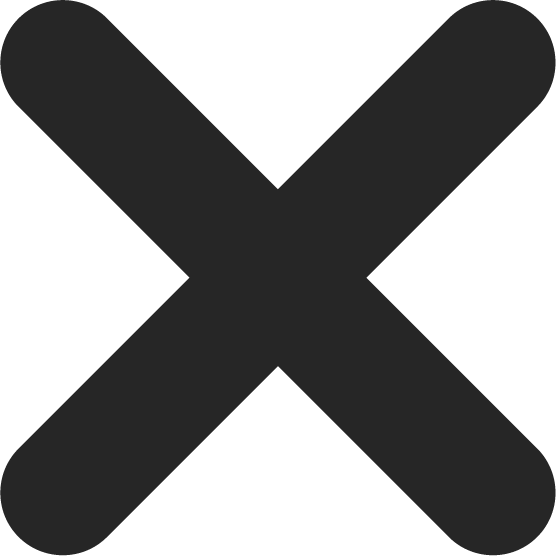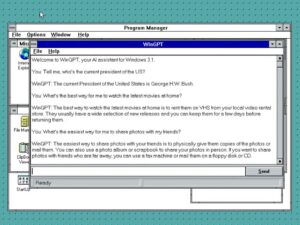Apple Expands Self Service Repair in Europe
Apple is expanding its Self Service Repair program to include the iPhone 15 series and Mac models with the M2 chip, including the 14- and 16-inch MacBook Pro, 15-inch MacBook Air, Mac mini, Mac Pro, and Mac Studio. Apple also announces that Self Service Repair is now available to Apple users in 24 additional European … Continued