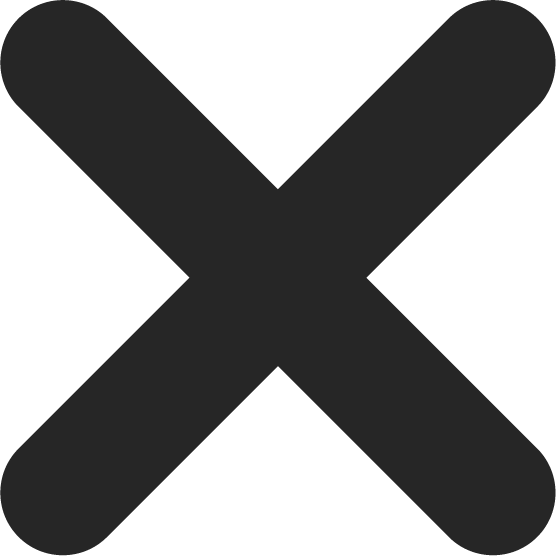Do you want to merge Amazon accounts? Ummm, short answer: You can’t!
You want the longer answer, don’t you? We knew it!
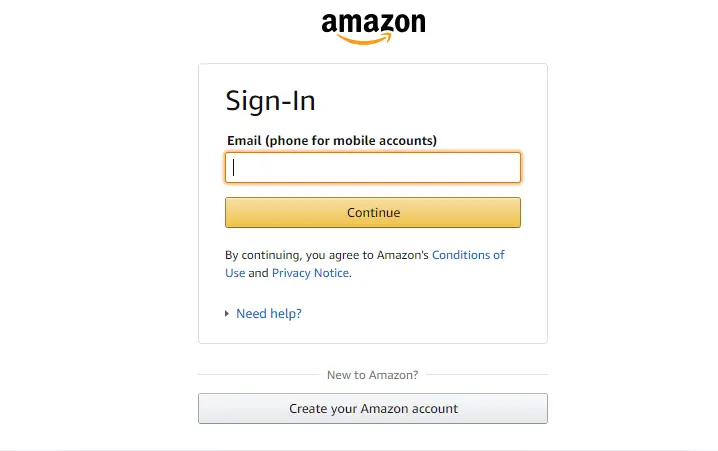
Let’s talk about why you can’t merge Amazon accounts. You see, Amazon has strict policies about sellers having multiple accounts on its platform. If you have two accounts on Amazon, not only will Amazon not allow you to keep one, it will suspend both accounts.
“But it hasn’t done it so far!”
That’s because you just got lucky! Most sellers are not, and if they try merging two different accounts on Amazon, even if the information is separate, they will end up getting suspended.
The only thing you can do which is as close as it gets to merging two accounts on Amazon is taking the information from one Amazon account, transfer it to your other Amazon account, and then close the previous one to avoid further problems. That’s the only way you can “merge” anything on Amazon.
Why? Well, because Amazon simply just doesn’t like people running multiple accounts on its platform. Safety for one, control for another. The only way Amazon might let you have multiple accounts is if you have a reason that is convincing enough, such as a dire business need.
Even then, you need to prove to Amazon that the two accounts don’t include the same information. The credit card has to be different; the banking information needs to be different. We cannot understate this. Even names, addresses, and email addresses should be different on both accounts.
Did you already do all of this? Great! Time to create another Amazon account…not!
Having separate information is not enough. You need to make sure that you’re using an IP address that’s different from the one you used to make your old account. On top of that, you need to use a totally different computer/phone/tablet instead of the one you made your old account on. Also, make sure the Wi-Fi you’re using is not public and wasn’t previously shared by another seller.
Why are we telling you to take all of these precautions? Well, because if you neglect all of this, Amazon will hit you with a linked account suspension. These are extremely tough cases because pointing to Amazon that you’re not a fraudulent seller is no easy task! You need to carefully inspect your account, figure out why or when your account got linked, and then take a number of steps to “unlink” from the other account, and only then submit an appeal to Amazon in order to have your current account reinstated.